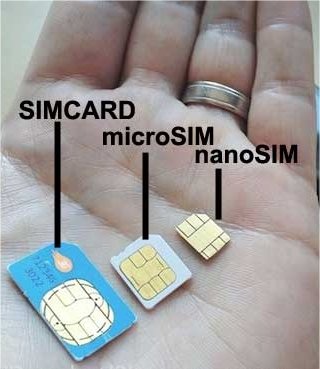
Both the Samsung S6 and the Samsung S9 use nanoSIM cards, so it should be easy to transfer the sim card. Here is what it looks like.
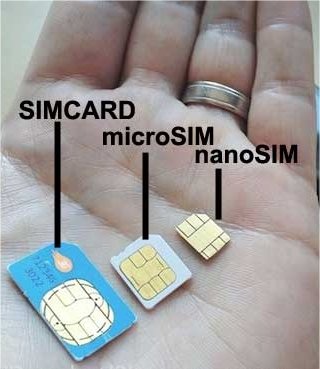
Samsungs are a very common type of cell phone. So I will use some external Youtube videos to show you what to do. You will need a little pin to extract the SIM card from your S6. This will be in the box of your new S9. Grab it now before watching the videos. Please be aware that once you transfer the SIM card, your new phone will become active for phone calls and texts.

1. Remove the SIM card from your S6
2. Insert the SIM card into your S9Your old phone will continue to work for data (email and internet) if you are connected on a wifi network. But not phone calls or texts.