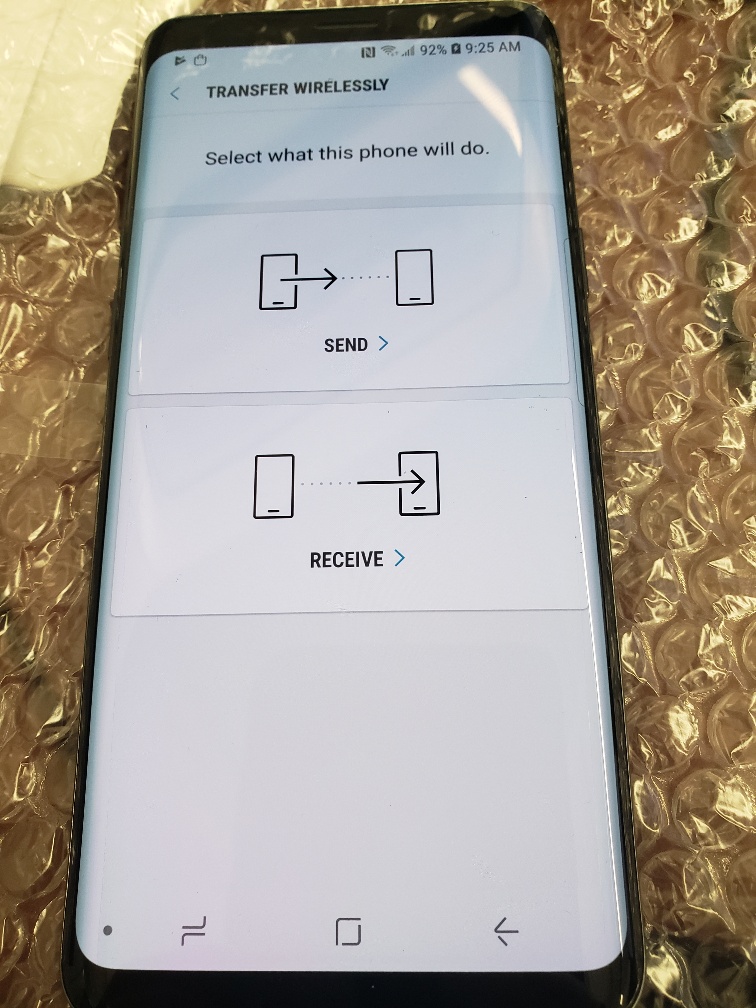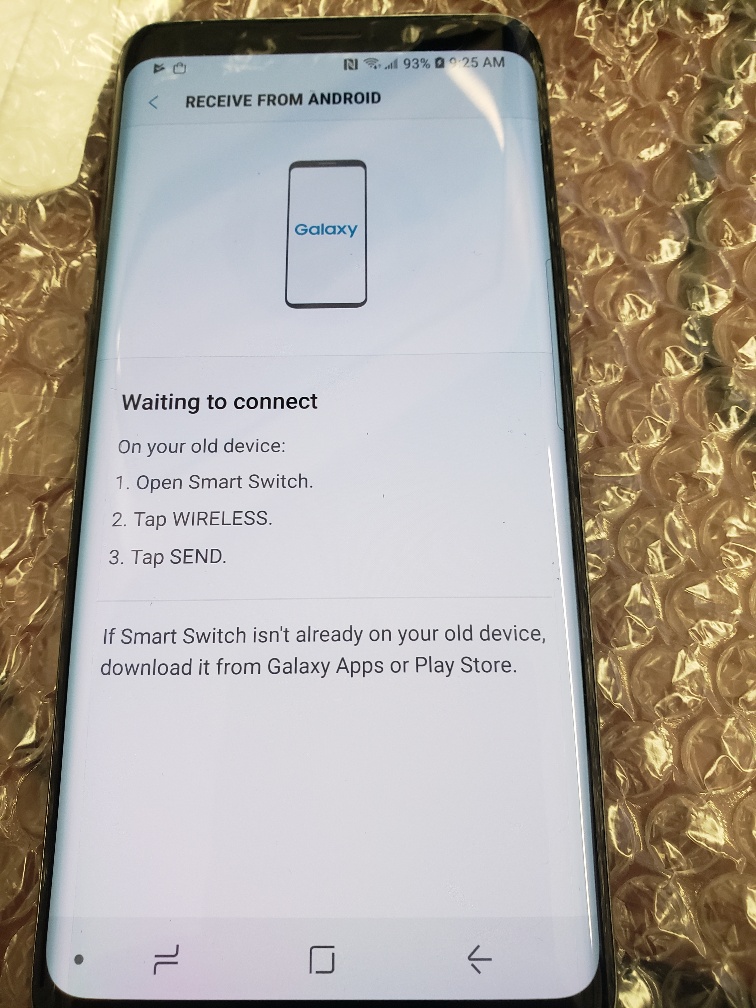To transfer all non-Cole data, including pictures, videos, phone and texting history, etc, you use an application called Samsung Smart Switch

You will find Samsung Smart Switch in the Samsung Icon Group.
If you don't have it, you can download it from the Google App Store.

The icon will look like this.
Start Samsung Smart Switch on both phones, the old one and the new one.